-
Recently Browsing 0 members
- No registered users viewing this page.
-
Our picks
-
Exhortation - October 24, 2024
Albert Finch posted a blog entry in Albert Finch Ministry,
You are coming up higher in this season – above the assignments of character assassination and verbal arrows sent to manage you, contain you, and derail your purpose. Where you have had your dreams and sleep robbed, as well as your peace and clarity robbed – leaving you feeling foggy, confused, and heavy – God is, right now, bringing freedom back -- now you will clearly see the smoke and mirrors that were set to distract you and you will disengage.
Right now God is declaring a "no access zone" around you, and your enemies will no longer have any entry point into your life. Oil is being poured over you to restore the years that the locust ate and give you back your passion. This is where you will feel a fresh roar begin to erupt from your inner being, and a call to leave the trenches behind and begin your odyssey in your Christ calling moving you to bear fruit that remains as you minister to and disciple others into their Christ identity.
This is where you leave the trenches and scale the mountain to fight from a different place, from victory, from peace, and from rest. Now watch as God leads you up higher above all the noise, above all the chaos, and shows you where you have been seated all along with Him in heavenly places where you are UNTOUCHABLE. This is where you leave the soul fight, and the mind battle, and learn to fight differently.
You will know how to live like an eagle and lead others to the same place of safety and protection that God led you to, which broke you out of the silent prison you were in. Put your war boots on and get ready to fight back! Refuse to lay down -- get out of bed and rebuke what is coming at you. Remember where you are seated and live from that place.
Acts 1:8 - “But you will receive power when the Holy Spirit has come upon you, and you will be my witnesses … to the end of the earth.”
ALBERT FINCH MINISTRY-
-
- 3 replies
.thumb.jpg.78a316778a2b75f1377c52957d74a45f.jpg)
Picked By
Michael37, -
-
The Simchat Torah War -- Is this a Water Breaking Moment of Revival?
George posted a topic in Biblical Topic Videos,
George Whitten, the visionary behind Worthy Ministries and Worthy News, explores the timing of the Simchat Torah War in Israel. Is this a water-breaking moment? Does the timing of the conflict on October 7 with Hamas signify something more significant on the horizon?
This was a message delivered at Eitz Chaim Congregation in Dallas Texas on February 3, 2024.
To sign up for our Worthy Brief -- https://worthybrief.com
Be sure to keep up to date with world events from a Christian perspective by visiting Worthy News -- https://www.worthynews.com
Visit our live blogging channel on Telegram -- https://t.me/worthywatch- 0 replies
.thumb.jpg.59eed8b93aa1c92d8b306f10811981dc.jpg)
Picked By
George, -
Understanding the Enemy!
George posted a topic in Study Group,
Understanding the Enemy!
I thought I write about the flip side of a topic, and how to recognize the attempts of the enemy to destroy lives and how you can walk in His victory!
For the Apostle Paul taught us not to be ignorant of enemy's tactics and strategies.
2 Corinthians 2:112 Lest Satan should get an advantage of us: for we are not ignorant of his devices.
So often, we can learn lessons by learning and playing "devil's" advocate. When we read this passage,
Mar 3:26 And if Satan rise up against himself, and be divided, he cannot stand, but hath an end.
Mar 3:27 No man can enter into a strong man's house, and spoil his goods, except he will first bind the strongman; and then he will spoil his house.
Here we learn a lesson that in order to plunder one's house you must first BIND up the strongman. While we realize in this particular passage this is referring to God binding up the strongman (Satan) and this is how Satan's house is plundered. But if you carefully analyze the enemy -- you realize that he uses the same tactics on us! Your house cannot be plundered -- unless you are first bound. And then Satan can plunder your house!
... read more-
-
- 230 replies
-
-
Daniel: Pictures of the Resurrection, Part 3
George posted a topic in Study Group,
Daniel: Pictures of the Resurrection, Part 3
Shalom everyone,
As we continue this study, I'll be focusing on Daniel and his picture of the resurrection and its connection with Yeshua (Jesus).
... read more-
- 14 replies
-
-
Abraham and Issac: Pictures of the Resurrection, Part 2
George posted a topic in Study Group,
Abraham and Issac: Pictures of the Resurrection, Part 2
Shalom everyone,
As we continue this series the next obvious sign of the resurrection in the Old Testament is the sign of Isaac and Abraham.
Gen 22:1 After these things God tested Abraham and said to him, "Abraham!" And he said, "Here I am."
Gen 22:2 He said, "Take your son, your only son Isaac, whom you love, and go to the land of Moriah, and offer him there as a burnt offering on one of the mountains of which I shall tell you."
So God "tests" Abraham and as a perfect picture of the coming sacrifice of God's only begotten Son (Yeshua - Jesus) God instructs Issac to go and sacrifice his son, Issac. Where does he say to offer him? On Moriah -- the exact location of the Temple Mount.
...read more-
- 20 replies
-
-
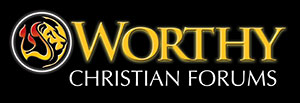
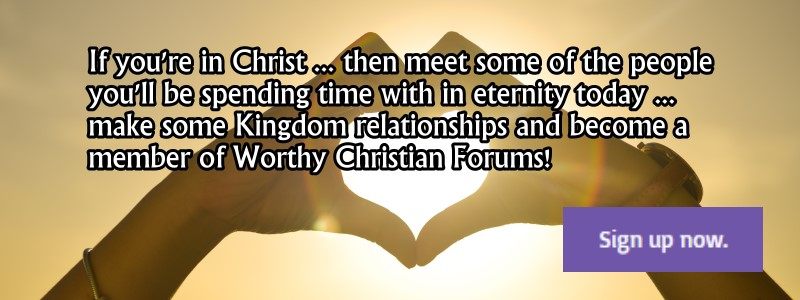




Recommended Posts