-
Recently Browsing 0 members
- No registered users viewing this page.
-
Similar Content
-
- 4 replies
- 459 views
-
- 8 replies
- 706 views
-
- 0 replies
- 741 views
-
- 9 replies
- 2,568 views
-
- 3 replies
- 1,782 views
-
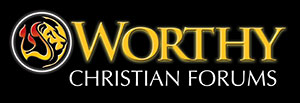
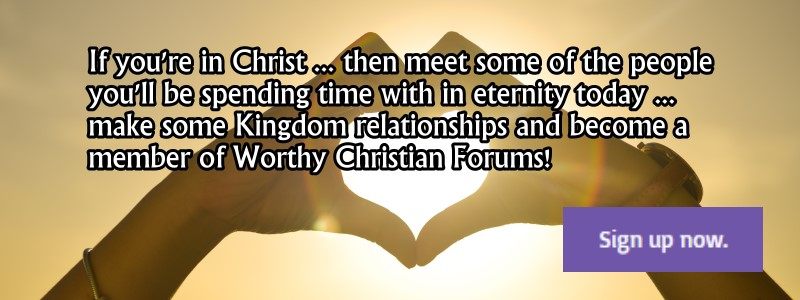
.jpg.03b9a592ab3fbf402fba028ca0d40a97.thumb.jpg.2258d605d3ad1f34b6effde23d20e7d7.jpg)

Recommended Posts